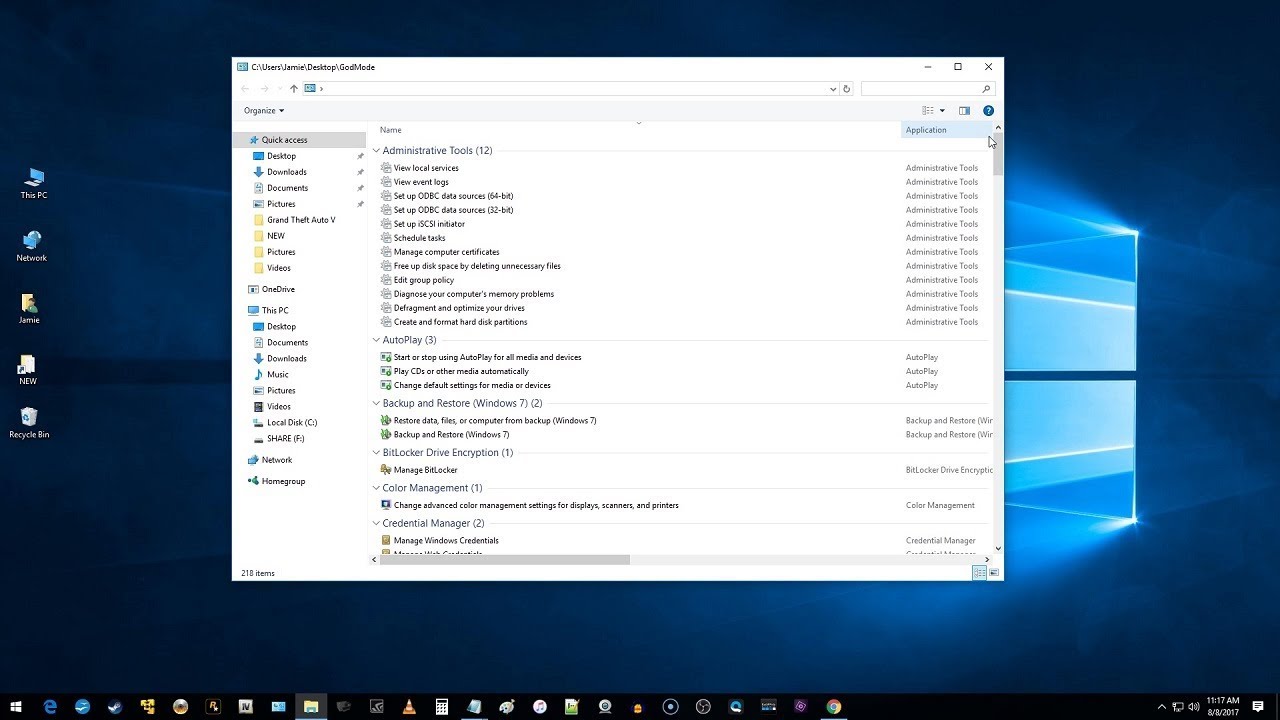Windows operating system is a powerful tool that runs the majority of personal computers around the world. However, did you know that there’s a hidden treasure trove of features and settings within Windows that can drastically enhance your user experience? Let’s dive into the world of Windows “God Mode” and unlock the potential of your operating system.
Understanding Windows God Mode
Windows God Mode refers to a secret directory that provides quick access to an extensive array of Windows settings and functionalities. These settings are consolidated into a single location, functioning as a centralized control panel for your system. This hidden gem facilitates customization and configuration without the need to navigate through multiple menus.
Enabling Windows God Mode
Activating Windows God Mode is a straightforward process. Follow these steps to access this feature:
- Create a new folder on your desktop or any preferred location.
- Rename the newly created folder to the following: GodMode.{ED7BA470-8E54-465E-825C-99712043E01C}
- The folder icon will transform into a control panel icon, indicating that Windows God Mode is now active.
Unveiling the Power
Upon enabling Windows God Mode, a world of possibilities opens up before you. Here are some categories you might find intriguing:
| Section | Features and Settings |
|---|---|
| System and Security | Manage security settings, perform maintenance tasks, and control backup options. |
| Devices and Printers | Easily manage connected devices and printers, troubleshoot hardware issues. |
| Network and Internet | Take control of network connections, manage proxy settings, set up new networks. |
| Ease of Access | Configure text-to-speech, magnifier options, and keyboard shortcuts. |
| Programs | Streamline uninstallation, manage program settings efficiently. |
| User Accounts | Modify user accounts, passwords, parental controls, and account types. |
Transitioning to Enhanced Experience
Shifting from standard Windows settings to God Mode introduces you to a realm of possibilities. With its streamlined accessibility and comprehensive control, you’ll question how you managed without it. Bid farewell to time-consuming searches for specific settings and say hello to an efficient, personalized Windows experience.
In conclusion, Windows God Mode is a concealed treasure that can revolutionize your interaction with the operating system. By providing swift access to an array of settings, it empowers you to take charge of your computer like never before. Activate Windows God Mode today and embrace a new level of Windows proficiency.
Enhance your Windows journey now – activate Windows God Mode and transform your PC interaction.
Activating Windows God Mode
Activating Windows God Mode is remarkably simple. Just follow these steps:
- Create a new folder on your desktop or any preferred location.
- Rename the newly created folder to exactly this: GodMode.{ED7BA470-8E54-465E-825C-99712043E01C}
- The folder icon will change to a control panel icon, indicating that the Windows God Mode is now enabled.
Unleashing the Power
Once you’ve enabled Windows God Mode, a world of possibilities opens up before you. Here are some sections you might find intriguing:
-
System and Security
- In this section, you can manage security settings, perform maintenance tasks, and control backup options. Adjusting Windows Firewall, managing BitLocker settings, and setting up automatic backups become a breeze.
-
Devices and Printers
- Easily manage your connected devices and printers in this category. Troubleshoot hardware issues, set a default printer, or add new devices without the hassle of navigating through multiple menus.
-
Network and Internet
- Take control of your network connections and internet settings. From setting up a new network connection to managing proxy settings, Windows God Mode simplifies the process.
-
Ease of Access
- This section provides options for making your computer more accessible. Whether you need to configure text-to-speech settings, magnifier options, or keyboard shortcuts, it’s all conveniently located here.
-
Programs
- Uninstalling or changing program settings is streamlined in this category. No more searching through a long list of applications – simply access this section and take control.
-
User Accounts
- Manage user accounts and family safety settings effortlessly. Change passwords, configure parental controls, and modify account types with ease.
Transitioning to a Better Experience
Transitioning from regular Windows settings to the God Mode might feel like stepping into a world of possibilities. With its streamlined accessibility and comprehensive control, you’ll wonder how you managed without it. Say goodbye to hours spent searching for specific settings and hello to a more efficient and personalized Windows experience.
In conclusion, Windows God Mode is a hidden gem that can drastically improve your interaction with the operating system. By granting quick access to a multitude of settings, it empowers you to take control of your computer like never before. Activate the God Mode today and unlock a new level of Windows mastery.
Enhance your Windows journey now – activate Windows God Mode and revolutionize the way you interact with your PC.
Remember, technology should work for you, not the other way around!